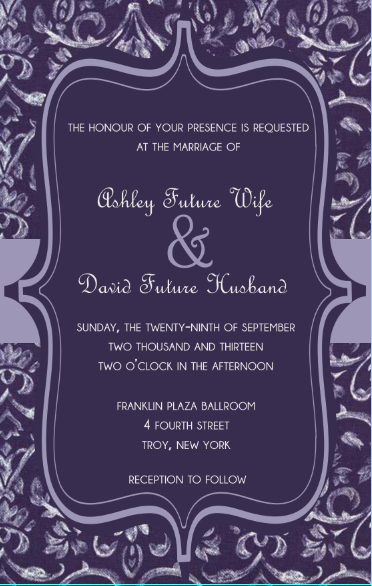Approximately 200 extra that is.
So I've already told you about the awesome deal on the invites that we got through Vistaprint.
Well, right after I placed the invite order, I noticed that there a capital letter where I didn't want it to be. I quickly opened the customer chat on the Vistaprint site and they helped me to upload the correct image and said that it wouldn't be an issue to fix it. She fixed it buy adding a new order to my account. Now, both orders were showing 100 invites with the correct image and 100 with the incorrect image. I explained to her that they incorrect one was still showing, but she said that didn't matter.
Fast forward three days - it definitely mattered. We got all 200 invitations! Along with 200 envelopes to go with them. I guess that's all bonus.
But wait, there's more. After examining our invitations - which turned out GREAT - we noticed a small pink smudge in the same spot on every one of them. It looked like something had been stuck on the machine that was running them off. So back to the customer support. Again they were super helpful and immediately offered to send us an entire new order.
So, long story short, we have 200 extra invitations and we have no idea what to do with them. Any suggestions? Also, I just wanted to give a shout-out to Vistaprint for having AWESOME customer support!
Thursday, January 31, 2013
Michaels Madness
If you have a Michaels near you, it might be worth stopping by today. They have a huge clearance event going on - their already clearanced items are an additional 70-90% off!! Schools were closed today due to snow, so I talked my fiance into taking a trip over with me. They had a decent amount of wedding related items included in the extra 90%. One of the best deals that I saw were on invitations. They had 30 count invitation sets that included the invitation, inner and outer envelope, rsvp card, envelope for only $1. Yes $1! So if you still need invitations (or are planning on doing any sort of DIY for the wedding) I suggest hitting up Michaels today and checking out the clearance deals!
I already have my invitations ordered and they didn't have anything in our colors, so no luck on that. However, I did pick up two pairs of black tights for myself for under $1. They also had some shirts and bedazzling material if you're going that route for anything. Also some nice favor boxes, etc.
I already have my invitations ordered and they didn't have anything in our colors, so no luck on that. However, I did pick up two pairs of black tights for myself for under $1. They also had some shirts and bedazzling material if you're going that route for anything. Also some nice favor boxes, etc.
Tuesday, January 29, 2013
Bridesmaid Dress "Shopping": Round 2
So I already talked about our first round of shopping for bridemaids dresses and how we had possibly found the dresses. However, we had our dilemma of the dress not being formal enough and so it was back to square one. Fast forward a week or so later and Round 2 of shopping is complete. The results: 6 possible dresses. (**Note: We have already decided the the bridesmaid on the right is going to need alterations done on pretty much any dress she gets. She is short and top heavy so the dresses just didn't fit her correctly.)
After looking please feel free to vote. If you don't already know, I am having a formal ballroom reception. Here is a picture of my dress and some pictures of my venue.
Drumroll........
After looking please feel free to vote. If you don't already know, I am having a formal ballroom reception. Here is a picture of my dress and some pictures of my venue.
Drumroll........
Dress #1
Dress #2
Dress #3
Dress #4
Dress #5
Dress #6
8 Months and Counting
I officially have hit the 8 month mark - that means that exactly 8 months from today I will be slipping on the gown and saying I Do!
In celebration of hitting my 8 month mark I made a list of the top 8 things I have done so far for the wedding:
 1. Picked bridesmaids & created a website for us to use for planning
1. Picked bridesmaids & created a website for us to use for planning
2. Went searching, found a venue, and picked a date
3. Had our engagement pictures done & had them featured in another blog
4. Finalized our guest list & sent out save the dates
5. Found my dress & got it for a great deal
6. Designed our invitation suite & again ordered our invitations at a great price
7. Booked our DJ
8. Applied to be a weddingbee.com blogger
How many months do you have until the big day? Time flies so quickly, it'll be here before you know it!
In celebration of hitting my 8 month mark I made a list of the top 8 things I have done so far for the wedding:
2. Went searching, found a venue, and picked a date
3. Had our engagement pictures done & had them featured in another blog
4. Finalized our guest list & sent out save the dates
5. Found my dress & got it for a great deal
6. Designed our invitation suite & again ordered our invitations at a great price
7. Booked our DJ
8. Applied to be a weddingbee.com blogger
How many months do you have until the big day? Time flies so quickly, it'll be here before you know it!
I'll Be Right Here Waiting For You
What about you? I know that a few of my follower are fellow bees. Are you planning on, or have you already, applied to be a bee blogger?
Monday, January 28, 2013
Morning Of Timeline
So we finally figured out the hair and make-up situation. Now we have to figure out exactly when everything needs to happen.
After talking to the photographer and the stylists that will be doing all of the hair and make-up, this is what I've come up with.
After talking to the photographer and the stylists that will be doing all of the hair and make-up, this is what I've come up with.
Me
8- 10AM - Just Glamorous doing my hair/make-up
10 - 11AM - Getting dress on/final touches/relaxing (I know - I'm so funny)
11-11:30AM - First look (start at hotel, then possibly go to downtown for some more pictures)
11:30- 1:45 - Bridal party pics, followed by family pics
2:00 Ceremony
Bridesmaids
8 - 10:30AM - Hair/make-up
10:30 - Finishing touches/helping me get ready/awesome getting ready pics
11-11:30 - Gather up everyone for pictures/relax (I know - so funny)
11:30 - 1:45 - Pictures
2:00 - Ceremony
Overall Picture Schedule
8-11AM - getting ready pictures
11-11:30/12PM - first look pictures
11:30/12 - 1:45PM - bridal party/family pictures
2-3:00PM - ceremony time
3-4:30PM - cocktail "hour"
4:30-8:30PM - reception
That means that we will be having 12 hours worth of pictures taken! WOW! Does that sound right to everyone else? I don't know how it typically works. We got very lucky - dad is a photographer (check out our engagement pictures that he took) and so is his best friend - his best friend will be doing the whole day as a favor (and I'm sure my dad won't be able to stop himself from snapping some shots).
How many hours of photos are you having taken? How long are you setting aside for portrait type pictures - we have about 3 hours. And are you doing a first look? Please share!!
8- 10AM - Just Glamorous doing my hair/make-up
10 - 11AM - Getting dress on/final touches/relaxing (I know - I'm so funny)
11-11:30AM - First look (start at hotel, then possibly go to downtown for some more pictures)
11:30- 1:45 - Bridal party pics, followed by family pics
2:00 Ceremony
Bridesmaids
8 - 10:30AM - Hair/make-up
10:30 - Finishing touches/helping me get ready/awesome getting ready pics
11-11:30 - Gather up everyone for pictures/relax (I know - so funny)
11:30 - 1:45 - Pictures
2:00 - Ceremony
Overall Picture Schedule
8-11AM - getting ready pictures
11-11:30/12PM - first look pictures
11:30/12 - 1:45PM - bridal party/family pictures
2-3:00PM - ceremony time
3-4:30PM - cocktail "hour"
4:30-8:30PM - reception
That means that we will be having 12 hours worth of pictures taken! WOW! Does that sound right to everyone else? I don't know how it typically works. We got very lucky - dad is a photographer (check out our engagement pictures that he took) and so is his best friend - his best friend will be doing the whole day as a favor (and I'm sure my dad won't be able to stop himself from snapping some shots).
How many hours of photos are you having taken? How long are you setting aside for portrait type pictures - we have about 3 hours. And are you doing a first look? Please share!!
Labels:
hair,
just glamorous,
make up,
morning of,
timeline,
wedding
You're Beautiful It's True
Ok, so another snow day here = no school = more wedding planning.
So I briefly talked about options for hair and make-up here. After reading a lot of different information and considering timing, costs, ect. we finally made some decisions.
Here's the deal - my bridesmaids cousin and step-mother will be doing hair for the bridesmaids and the bridesmaids will be doing their own make-up.
I decided that I wanted professional make-up (my dad is a photographer and said that I needed the professional stuff for the pictures since it lasts all day). After getting price quotes, it made more sense for me to find someone that could do both my hair and make-up. Which brings me to my decision - Just Glamorous Salon will be doing my hair and make-up! I am so happy to have that all figured out.
Now do decide on a hairstyle.
I am thinking something along the lines of these photos. As far as make-up goes I am leaving that up to the ladies at the salon to help me figure that out at the trial since I hardly ever where any make-up.
Any there brides that forgo make-up on a daily basis? What are you doing for your wedding.
So I briefly talked about options for hair and make-up here. After reading a lot of different information and considering timing, costs, ect. we finally made some decisions.
Here's the deal - my bridesmaids cousin and step-mother will be doing hair for the bridesmaids and the bridesmaids will be doing their own make-up.
I decided that I wanted professional make-up (my dad is a photographer and said that I needed the professional stuff for the pictures since it lasts all day). After getting price quotes, it made more sense for me to find someone that could do both my hair and make-up. Which brings me to my decision - Just Glamorous Salon will be doing my hair and make-up! I am so happy to have that all figured out.
Now do decide on a hairstyle.
I am thinking something along the lines of these photos. As far as make-up goes I am leaving that up to the ladies at the salon to help me figure that out at the trial since I hardly ever where any make-up.
Any there brides that forgo make-up on a daily basis? What are you doing for your wedding.
Sunday, January 27, 2013
Hey Mr. DJ
So a few days ago we officially booked our DJ - Jeffrey Scott. He came highly recommended by the venue and he has awesome reviews! He has 83 reviews and they're all 5 out of 5's.
 And he is actually DJ'in the Saturday wedding at the Franklin Plaza the day before our wedding, so he can just leave his equipment there. Because of that he's waiving the set-up fee. However, it still seemed kind of pricey - $1250 for 6 hours (plus the half hour before the wedding starts - he'll be set-up by then so that music is going as guests arrive). How much did you pay for your DJ?
And he is actually DJ'in the Saturday wedding at the Franklin Plaza the day before our wedding, so he can just leave his equipment there. Because of that he's waiving the set-up fee. However, it still seemed kind of pricey - $1250 for 6 hours (plus the half hour before the wedding starts - he'll be set-up by then so that music is going as guests arrive). How much did you pay for your DJ?
On another note, now that he's booked we have our music planning sheet to start working on. Neither of us have any clue as to what music we want for anything. What songs did you pick for those big moments at the wedding - first dance, mother daughter dance, father daughter dance, cake cutting, etc.
On another note, now that he's booked we have our music planning sheet to start working on. Neither of us have any clue as to what music we want for anything. What songs did you pick for those big moments at the wedding - first dance, mother daughter dance, father daughter dance, cake cutting, etc.
Saturday, January 26, 2013
Mail Merge
Planning on printing on your envelopes for the wedding? Check out this video on how to use Microsoft Mail Merge to do it right! This site offers several other DIY videos for wedding invitations.
Also if you are planning on printing on your envelopes like in the video, check out my Excel sheet here that you can use. (Also read more about my other available printables, etc. here.)
Also if you are planning on printing on your envelopes like in the video, check out my Excel sheet here that you can use. (Also read more about my other available printables, etc. here.)
Labels:
DIY,
excel,
lclpaper.com,
Mail merge,
Microsoft,
wedding
Friday, January 25, 2013
Stationary Steal!
So we officially ordered the first part of our wedding invitations (we don't know meal choices yet, so we didn't order the RSVP cards).
Here's what we did order though:
100 Custom Invitations with 100 white envelopes
20 Extra White Envelopes
250 Custom Business cards (Used as Invitation Inserts)
Total cost: $32 (No that's not a typo!)
A little while back I bought the Vistaprint Groupon - $17 for $70 worth of credit.
While the Groupon specified that it couldn't be used with other promotional codes, it didn't specify that it couldn't be used with sale prices.
So after buying the Groupon I designed our invitations. Then I waited and waited and finally the site had a 50% off sale (yesterday). A note to you on that: Vistaprint is changes their sales on a daily basis (i.e. starting yesterday invitations were 50% off with the upload fee for images waived, today they are now 20% off).
After adding everything above to my card my total came to $64. However, when I added the Groupon, the costs nearly doubled. The 50% off went down to only 25% off. I ended up calling Vistaprint and they explained that the Groupon couldn't be paired with other promotional offers. But being as stubborn as I was, I didn't give up. After they realized that, they offered to take the new cost (which was still 25% off), applied the Groupon to it, and then took half off of that price. They also offered me free shipping (which I had expected to pay another $9 for).
Moral of this store: Vistaprint has awesome deals and great customer service.
More to come: We have two Vistaprint Groupons (I bought one and my fiance bought one). We plan to use the second one to buy our RSVP cards and Thank You's. We'll see how using the Groupon works out the second time around.
Also here is a peak at the invitations and inserts.
Front and Back of Invitation
Invitation Insert
Here's what we did order though:
100 Custom Invitations with 100 white envelopes
20 Extra White Envelopes
250 Custom Business cards (Used as Invitation Inserts)
Total cost: $32 (No that's not a typo!)
A little while back I bought the Vistaprint Groupon - $17 for $70 worth of credit.
While the Groupon specified that it couldn't be used with other promotional codes, it didn't specify that it couldn't be used with sale prices.
So after buying the Groupon I designed our invitations. Then I waited and waited and finally the site had a 50% off sale (yesterday). A note to you on that: Vistaprint is changes their sales on a daily basis (i.e. starting yesterday invitations were 50% off with the upload fee for images waived, today they are now 20% off).
After adding everything above to my card my total came to $64. However, when I added the Groupon, the costs nearly doubled. The 50% off went down to only 25% off. I ended up calling Vistaprint and they explained that the Groupon couldn't be paired with other promotional offers. But being as stubborn as I was, I didn't give up. After they realized that, they offered to take the new cost (which was still 25% off), applied the Groupon to it, and then took half off of that price. They also offered me free shipping (which I had expected to pay another $9 for).
Moral of this store: Vistaprint has awesome deals and great customer service.
More to come: We have two Vistaprint Groupons (I bought one and my fiance bought one). We plan to use the second one to buy our RSVP cards and Thank You's. We'll see how using the Groupon works out the second time around.
Also here is a peak at the invitations and inserts.
Front and Back of Invitation
Thursday, January 24, 2013
Purposeful Printables
#1) Calendar - I am getting a lot of use out of my calendar printable. I do have my own planner, but it was convenient to keep all of the wedding stuff (including a calendar) all in the binder together.
#2) Guest List(and Guest Address) - I didn't use any fancy printables for this one. Just a plain old simple spreadsheet. And I will tell you why. If you ever plan to have guest addresses printed on anything, it is most convenient to do have it already set-up in Excel. I have two sheets made up in that template (Sheet 1 if for addresses with 3 lines and Sheet is for addresses with 4 lines). If you want addresses printed on Save the Dates, Invitations, etc. use this template and have the printing company (i.e. Staples, Office Depot, etc.) just mail merge the addresses.
#3) Registry - For this one I just had a sheet protector for each store registry that I started to keep all of the loose papers in (i.e. business cards, brochures, etc.) Also, if you're wondering where to register, check out my comparison of department store registries here (and see who the winner was).
#4) Budget - I used this Budget Breakdown worksheet in my binder. After we set out budget, this gave us a good place to start and I found that we constantly referred back to it after getting price quotes to see if we were within our range. I also kept my own Excel spreadsheet on my computer to use to continuously track our expenses. Download the xls. format (then you will have the spreadsheet). Columns A and D are for you to describe what you spent money on (i.e. deposit for DJ) and then B and E are where you record the cost of that expense. Column A/B were for purchases you already made and D/E were for ones you expected to make. The spreadsheet will continue to add all of your expenses for you. I printed this out about once every week or two and put a new copy into my binder.
#5) Decorations - I just put a few page protectors in this section and threw inspiration pictures in here that I found on-line (Pinterest for the win!) or in magazines. Eventually I will be adding receipts for anything that I buy in regards to decorations.
#6) Stationary - I printed out this super helpful PDF, Wedding Stationary 101. It's already come in handy a few times. It provides a nice breakdown of what you'll need and when you need it by, etc. As I've ordered things (i.e. our Save the Dates) I put a receipt along with a keepsake copy into a page protector.
#7) Rehearsal Dinner - I just had a single page protector in here and put in brochures, menus, etc. as I got them. Not much to add to that as of now (especially since my fiance's parents are planning it).
#8) Ceremony - This section is getting quite full! I don't know if this is how every officiant is, but ours gave us a ton of information - a giant packet that I just hole punched and put directly into the binder. Before that, I just had a page protector and added information as I got it (i.e. business cards, cost of ceremony, etc.) I also added a second page protector for when I start to collect ideas for readings, vows, etc.
#9) Flowers - First, I printed a version of this checklist for wedding flowers. I also had a page protector where I threw in inspirational photos. Later I added a second to put my florists information.
#10) DJ/Music - I had printed out a random sheet for this (that doesn't exist anymore), but I would recommend against that anyways. I recently booked our DJ and I learned that each DJ has the own way of doing things and their own form that works for them. So save yourself some time and effort and just wait. If you're super impatient here is what my DJ provided me with. Throughout the planning process if I thought of a song I wrote it down on what paper I could find nearby and tossed it into a page protector in the section for safe keeping.
#11) Photographer - I added a list of my wedding day VIP's (i.e. family and wedding party members) and specified which combinations of pictures I wanted (in the list template I provided I left the combinations I was doing to give you an idea). Under the VIP list I wrote the persons name and wrote their relationship to me in parenthesis. Providing this to your photographer allows them to know who he needs to corral for the next photo, so things can run smoothly. You could also add a page protector for picture ideas, but I opted to just create a Pinterest board (YAY!) of photos I liked and sent that to my photographer.
#12) Cake - This was another basic one. I just had a page protector for when I came along something I liked. I also added this Wedding Cake Serving Chart. I am probably going with cupcakes, so I won't need it, but it seems helpful if you're doing cake.
#13) Guest Accommodations - I had two sleeves here - one for our hotel block that we reserved and related information and another sleeve for welcome bag ideas. If you are providing transportation for your guests you could also include that in this section.
#14) Gifts - Again, just two sheet protectors right now - one for gift ideas for the wedding party and the other for gifts for family members.
#15) Bride - More page protectors. I had one for my dress, one for my accessories, and one for my hair and make-up. I also added this timeline for wedding dress shopping/alterations into this section. (Since it is on the knot.com you will have to create an account/log-in to view it I think. They have a lot of great information on there anyway, so if you don't have an account you might want one!)
#16) Bridesmaids - I just made up a typed word document with all of their contact information (i.e. name, address, phone #, and email) just in case! Next, I had this sheet to keep track of who needed to order, pick-up or alter their dress. Also a page protector for dress inspiration.
#17/#18) Groom/Groomsmen - These two sections can really be combined as far as I am concerned (I just haven't gotten around to doing it yet). I haven't made it yet, but I plan to add a sheet to keep track of the guys' tuxes just like I made above for the bridesmaids dresses. I also have a word document with their contact info here.
#19) Honeymoon - Empty for now! I plan to start adding to it once we have a general idea of what we want to do.
Well I hope that all of this helps you in your wedding planning! Feel free to comment with any questions at all.
Wedding Binder Revamp
So forever ago I made a Wedding Binder - one of my first achievements on the road to wedding planning! Along the way I found myself modifying my binder a lot, so I just wanted to update you on the new and improved version.
First, here are tabs that my binder has:
First, here are tabs that my binder has:
- Calendar
- Guest List
- Registry
- Budget
- Decorations
- Stationary
- Rehearsal Dinner
- Ceremony
- Reception
- Flowers
- DJ/Music
- Photographer
- Cake
- Guest Accommodations
- Gifts
- Bride
- Bridesmaids
- Groom
- Groomsman
- Honeymoon
Each of these categories was given a divider that I made by placing a piece of white cardstock into a clear page protector. Then I added a 3" tab with the category wrote on it to the sheet protector. (If you're confused check out more details here.)
Originally, I also had subcategories, but I found that those actually made things more difficult. So, I got rid of them completely and just had those main categories that you see above.
Then, I found what worked best was just putting a few page protectors behind each divider to add things as I went along. That way I didn't have to worry about hole punching or pages ripping.
Also, I did NOT use the majority of the print outs. I found that many of them were outdated or just didn't work for me. Looking back it was a huge waste of time and paper printing them all out and then putting the reinforcers around the hole punches. :-(
For that reason, I created a new post of printables worth the paper and ink you'll use to print them. Check them out here.
Tuesday, January 22, 2013
Someday, Jumbo Butt Bows Will Be the Rage
So, after my bridesmaid dress dilemma (that I posted about here and here) I found the Bridesmaid Dress Song from the movie 27 Dresses. It was a nice break from wedding planning stress, so I figured I'd share!
Also if you want to know what they're saying and can't catch it all check out the lyrics here.
27 Dresses
...And counting.
So after the bridesmaid dress crisis (read about it here) I decided to take another look at dress options. For the next two days I spent hours upon hours looking at bridesmaids dresses and at wedding party pictures determining what style dress would work. Eventually, I got to the point where I just couldn't take it anymore (I actually had my first wedding nightmare because of this - I'll tell you about that one later).
MOH to the rescue again. I called her up and together we sat on the phone going through David's Bridal and came up with some new options. With that, be expecting Dress "Shopping" Round 2 pics soon.
Sunday, January 20, 2013
Dress Dilemma
I recently talked about our bridesmaid dress search here. After days of going back and forth and looking over all of the pictures, we decided on the dress below. We thought it was the most flattering on everyone.
However, after showing the dresses off on my go-to wedding site (weddingbee.com) I got some comments back saying that they weren't formal enough to go with my dress/wedding.
Here is my dress/some pictures of the venue (see more pics of the venue here and read more about it here). We are going for a traditional type wedding and it will be starting at 2PM on a Sunday.
So are knee length dresses formal enough? What's your thought? Yay or nay?
Friday, January 18, 2013
Bridesmaid Dress "Shopping"
Forever ago, I talked about my bridesmaids being so far way (Check it out here and here). Being so spread out, we had to get a little creative with our bridesmaid dress shopping. Luckily, my MOH is AWESOME and figured it out. Her suggestion was to find any big chain that sells bridesmaids dresses (which ended up only being David's Bridal) and each of us going to a store near us to try on dresses and take pictures. So here's a peak into how it went!
So these were their top 3 picks:
So these were their top 3 picks:
Thursday, January 17, 2013
Escrow.com
So I briefly talked about using Escrow.com to buy my dress (here). I STRONGLY recommend using this service for purchasing anything! Escrow.com is an alternative to the well-known PayPal and, in my opinion, a safer one.
Here's the run-down.
Things you need to know:
First, there is a very small fee (about 3%) that varies based on the dollar amount of the transaction. You can calculate it here. There are two options for fees - one for the standard and one for the premium service. They compare the two services here. The biggest difference for me between them was the types of payments they would accept. The standard service only allowed you pay by check or money order and the premium service allows you to do a wire transfer, use a credit card, or PayPal. To me it wasn't worth the extra charge, so I just used the standard service. You also decide who pays for the fee. Either the seller and buyer can pay or you can split it (that's what we did).
Second, when the buyer pays for the item, that money goes to Escrow.com to hold onto. Then the seller ships the item. The buyer of the item is then given a set amount of time (decided by the buyer and seller) to "inspect" the merchandise after it arrives. If everything looks good, the buyer goes onto the site and "accepts" the item and the seller is paid the money from Escrow.com. If there is something wrong, the buyer returns the merchandise to the seller (the buyer has to pay for this shipping) and Escrow.com returns their money to them. This protection is what made this service so appealing - you don't actually give your money away unless you're satisfied with the product!
How it Works:
Step 1: Buyer and seller agree on the terms of transaction.
First, the seller fills out a form on-line with the following information: detailed description of the item, the cost of the item, who will be paying the fee, and how many days the buyer will have to "inspect" it. Next, the buyer will receive and email with this information. You can either edit the information or accept it as is. If you edit it, then the seller will receive and email and will have the option to edit or accept it. This can go back and forth as needed until both the buyer and seller agree on the terms. (I had talked to the seller beforehand, so we didn't need to do back and forth and I was able to accept it right away).
Step 2: Buyer pays Escrow.com. Escrow.com holds onto your money.
Note: If you are using the standard service, it takes them up to 10 banking days after they receive your check or money order to process it.
Step 3: The seller ships the merchandise.
After Escrow.com has processed your payment they will notify the seller to ship the item. The seller will be asked to upload any available tracking information to the site also.
Step 4: Buyer accepts the merchandise.
After the buyer receives the merchandise, they mark it as received. Then they have x number of days to "inspect" it (whatever the buyer and seller had agreed on). After, the buyer goes online to make that they 'Accept' or 'Reject' the merchandise.
Step 5: Escrow.com pays the seller.
If the buyer accepts the merchandise, Escrow.com pays the seller with the money that they were holding onto. If the buyer rejects it, then they need to ship it back to the seller and Escrow.com returns their money to them.
Here's the run-down.
Things you need to know:
First, there is a very small fee (about 3%) that varies based on the dollar amount of the transaction. You can calculate it here. There are two options for fees - one for the standard and one for the premium service. They compare the two services here. The biggest difference for me between them was the types of payments they would accept. The standard service only allowed you pay by check or money order and the premium service allows you to do a wire transfer, use a credit card, or PayPal. To me it wasn't worth the extra charge, so I just used the standard service. You also decide who pays for the fee. Either the seller and buyer can pay or you can split it (that's what we did).
Second, when the buyer pays for the item, that money goes to Escrow.com to hold onto. Then the seller ships the item. The buyer of the item is then given a set amount of time (decided by the buyer and seller) to "inspect" the merchandise after it arrives. If everything looks good, the buyer goes onto the site and "accepts" the item and the seller is paid the money from Escrow.com. If there is something wrong, the buyer returns the merchandise to the seller (the buyer has to pay for this shipping) and Escrow.com returns their money to them. This protection is what made this service so appealing - you don't actually give your money away unless you're satisfied with the product!
How it Works:
Step 1: Buyer and seller agree on the terms of transaction.
First, the seller fills out a form on-line with the following information: detailed description of the item, the cost of the item, who will be paying the fee, and how many days the buyer will have to "inspect" it. Next, the buyer will receive and email with this information. You can either edit the information or accept it as is. If you edit it, then the seller will receive and email and will have the option to edit or accept it. This can go back and forth as needed until both the buyer and seller agree on the terms. (I had talked to the seller beforehand, so we didn't need to do back and forth and I was able to accept it right away).
Step 2: Buyer pays Escrow.com. Escrow.com holds onto your money.
Note: If you are using the standard service, it takes them up to 10 banking days after they receive your check or money order to process it.
Step 3: The seller ships the merchandise.
After Escrow.com has processed your payment they will notify the seller to ship the item. The seller will be asked to upload any available tracking information to the site also.
Step 4: Buyer accepts the merchandise.
After the buyer receives the merchandise, they mark it as received. Then they have x number of days to "inspect" it (whatever the buyer and seller had agreed on). After, the buyer goes online to make that they 'Accept' or 'Reject' the merchandise.
Step 5: Escrow.com pays the seller.
If the buyer accepts the merchandise, Escrow.com pays the seller with the money that they were holding onto. If the buyer rejects it, then they need to ship it back to the seller and Escrow.com returns their money to them.
Tuesday, January 15, 2013
It Has Arrived
My dress actually arrived earlier than I had expected (here). I am very excited! Unfortunately, I have no room for it in any closet in my apartment. So, my dress is currently hanging in its garment bag in our spare bathroom.
I did get to try it on and it was just as perfect as when I found it in the store. As I mentioned before, I bought my dress from a seller on preownedweddingdresses.com using Escrow. I plan to review that service shortly!
Next steps: decide on shoes and get a slip for the dress, so that I can get my alterations started! :)
I did get to try it on and it was just as perfect as when I found it in the store. As I mentioned before, I bought my dress from a seller on preownedweddingdresses.com using Escrow. I plan to review that service shortly!
Next steps: decide on shoes and get a slip for the dress, so that I can get my alterations started! :)
The Honour of Your Presence
So as I mentioned here we decided to design our own invitations, etc. for the wedding. As promised, here is what I came up with using Photoshop. PLEASE leave your opinions. I haven't ever designed anything before, so I'm worried that it doesn't look to great.
Front
Back
I am not completely done yet. I still need to design an insert to mention our wedding website on. I plan to band together the invite, rsvp card, the insert, and the rsvp envelope together with a dark purple belly band.
Also, as far as envelopes for the whole invitation do you think plain old white envelopes would work (free with the order) or matching envelopes ($90).
The RSVP Cards
Back
Snapfish Deal
I just purchased the LivingSocial Snapfish Deal here. It is only $10 for a custom photo book (a $25 value). You can have up to 20 pages in the book with up to 15 pictures per page. This would make an awesome guest book (that's what I'm thinking about using mine for). And the best part if after you buy it you can repost your custom link (that's mine above) and if three people buy it from your link, then you get yours for free. How awesome is that. So, if you're interested click on the link above and get yours now (and also help me to get mine for free!).
Bonus: Both EBates and Shopathome offer cashback for livingsocial.com. Right now Ebates is offering 2% cashback and Shopathome is offering 4% cashback, so I would use shopathome. Not sure what these sites are, check out my post about EBates here. Shopathome is just another site like EBates. I always just use the one with high percent back (which varies).
Bonus: Both EBates and Shopathome offer cashback for livingsocial.com. Right now Ebates is offering 2% cashback and Shopathome is offering 4% cashback, so I would use shopathome. Not sure what these sites are, check out my post about EBates here. Shopathome is just another site like EBates. I always just use the one with high percent back (which varies).
Monday, January 14, 2013
You're Done Searching
If you haven't ever heard of Thumbtack.com and you're planning a wedding or any other event you seriously need to check it out. I only discovered it a few days ago and it it awesome! You go on and enter what type of service you're looking for, when and where you need it, and any other details that you think might be helpful. Then, the site will send out your request to any of their professionals that might meet your needs. I randomly discovered this site the other day when searching for someone to do hair and make-up for the wedding. I just put in my information and received several quotes (sent right to my email) within just a few hours. So far, I have used it to get quotes on hair, make up, and limos. Oh and I forgot to mention the best part - it's 100% FREE!
Labels:
hair,
limo,
make-up,
professionals,
quotes,
Thumbtack.com
Sunday, January 13, 2013
Vistaprint Dilemma
So I recently mentioned an awesome Vistaprint deal. After reading the fine print, we realized that you had to use the deal by April 12. That meant 3 months to use it. Now we already sent out our Save the Dates, but we still have our invitations, programs, etc. to do So, we went for it - my fiance and I each bought one. That means we have $140 worth of credit to now use on Vistaprint! Yay!
Now that hard part - figuring out what the heck to do with all of it. After buying the Groupon and actually starting to look we found a few designs that were okay, but they just weren't what we wanted.
So we decided to create our own design (I will post about that separately)! After adding it to our cart to get an idea of cost, we had a nice surprise. In total, we are getting 90 invitations with white envelopes for only $48!!!
After seeing how awesome this price was, I decided to design a matching envelope as well. However, I again went through the process of uploading it and adding it to our cart and received another surprise. It was going to cost us $89 for 100 custom envelopes!!! I am still wondering why this is so much more than the regular white envelopes. Has anyone else had this issue? Now I am trying to decide if I want to just get the white envelopes or go with the custom envelopes. What do you think?
Sidenote: if you are planning on using Vistprint for your wedding, you need to check out this bloggers post. How I Used Vistaprint for Bascially Everything. With my two $70 Groupons, I plan to do just that!
Now that hard part - figuring out what the heck to do with all of it. After buying the Groupon and actually starting to look we found a few designs that were okay, but they just weren't what we wanted.
So we decided to create our own design (I will post about that separately)! After adding it to our cart to get an idea of cost, we had a nice surprise. In total, we are getting 90 invitations with white envelopes for only $48!!!
After seeing how awesome this price was, I decided to design a matching envelope as well. However, I again went through the process of uploading it and adding it to our cart and received another surprise. It was going to cost us $89 for 100 custom envelopes!!! I am still wondering why this is so much more than the regular white envelopes. Has anyone else had this issue? Now I am trying to decide if I want to just get the white envelopes or go with the custom envelopes. What do you think?
Sidenote: if you are planning on using Vistprint for your wedding, you need to check out this bloggers post. How I Used Vistaprint for Bascially Everything. With my two $70 Groupons, I plan to do just that!
Saturday, January 12, 2013
Please Mister Postman
Look and see, if there's a package, a package for me.
My dress has been shipped! As I talked about here and here I am buying a "previously loved" dress from preownedweddingdresses.com. The seller and I agreed to use Escrow.com which I talked briefly about (I am waiting for the process to be complete and then I will review the site for you!). Not wanting to pay an upgrade fee on the site to send my payment online, I decided to do it the "old-fashioned" way - sending a check vis snail-mail.
For some reason, which I haven't quite figured out, Escrow.com requires 10 banking days to process your check. So, I sent my check out way back on December 21 and it was finally cleared on January 9. Yay! With that, the seller shipped out the dress the next day and now I am patiently waiting. It is set to arrive this coming Wednesday, January 16. I will be sure to post pictures. :)
My dress has been shipped! As I talked about here and here I am buying a "previously loved" dress from preownedweddingdresses.com. The seller and I agreed to use Escrow.com which I talked briefly about (I am waiting for the process to be complete and then I will review the site for you!). Not wanting to pay an upgrade fee on the site to send my payment online, I decided to do it the "old-fashioned" way - sending a check vis snail-mail.
For some reason, which I haven't quite figured out, Escrow.com requires 10 banking days to process your check. So, I sent my check out way back on December 21 and it was finally cleared on January 9. Yay! With that, the seller shipped out the dress the next day and now I am patiently waiting. It is set to arrive this coming Wednesday, January 16. I will be sure to post pictures. :)
Tuesday, January 8, 2013
Vistaprint Deal!
What a steal!
There is a Groupon starting today where you pay $17 for $70 worth of credit. Vistaprint.com is an awesome online print store where you can order things such as business cards ( an invitation insert to mention your website?), invitations/annoucements (wedding invitations/save the dates?), calendars, bags, hoodies, t-shirts, etc (bridemaids gifts?). This is such a steal. I am even considering buying one myself and having my fiance buy one so that we can stock up. I'm thinking it will come in handy for some of our upcoming wedding purchases!
There is a Groupon starting today where you pay $17 for $70 worth of credit. Vistaprint.com is an awesome online print store where you can order things such as business cards ( an invitation insert to mention your website?), invitations/annoucements (wedding invitations/save the dates?), calendars, bags, hoodies, t-shirts, etc (bridemaids gifts?). This is such a steal. I am even considering buying one myself and having my fiance buy one so that we can stock up. I'm thinking it will come in handy for some of our upcoming wedding purchases!
Monday, January 7, 2013
Wedding Vibe Giveaways
If you haven't heard of weddingvibe.com you should really check it out. It is free to sign-up and they they offer a large amount of wedding giveaways. After creating an account, all you have to do is log-in and click the Enter button for any contest that you are interested in (I usually just enter them all). On the date of the drawing they announce the contest winner on facebook, usually along with a discount code for the people didn't win.
Labels:
facebook,
free,
giveaways,
wedding,
weddingvibe.com
Saturday, January 5, 2013
Another Postcard
...And everyone is, and everyone is - in the mail.
That's right, we officially sent out our Save the Dates this morning.
Before going to the post office, I called to confirm that I could have the postage hand-cancelled, so that way the postcards and the text weren't ruined. The gentleman that I spoke to told me that yes they did do it, but it would cost $0.60 per card! I couldn't believe it!
Well, still in a state of disbelief, I decided to go to the post office to ask in person. I showed the woman at the counter the cards and said that I was interested in having them hand cancelled and asked how much it would cost. She explained that that was a free service that they offered to anyone that asked and pointed out that my postcards were probably too thick to go through the machine anyways.
So, after a small amount of confusion (and shock) I was able to get my Save the Dates on their way to all of our wonderful guests.
Tip: When mailing out invitations, save the dates, etc. mail one to yourself. That way you will know (1) what condition the guests got their invitations in and (2) when exactly you should expect your guests to receive it.
That's right, we officially sent out our Save the Dates this morning.
Before going to the post office, I called to confirm that I could have the postage hand-cancelled, so that way the postcards and the text weren't ruined. The gentleman that I spoke to told me that yes they did do it, but it would cost $0.60 per card! I couldn't believe it!
Well, still in a state of disbelief, I decided to go to the post office to ask in person. I showed the woman at the counter the cards and said that I was interested in having them hand cancelled and asked how much it would cost. She explained that that was a free service that they offered to anyone that asked and pointed out that my postcards were probably too thick to go through the machine anyways.
So, after a small amount of confusion (and shock) I was able to get my Save the Dates on their way to all of our wonderful guests.
Tip: When mailing out invitations, save the dates, etc. mail one to yourself. That way you will know (1) what condition the guests got their invitations in and (2) when exactly you should expect your guests to receive it.
Friday, January 4, 2013
Veiled
So since I had my dress, the next step was the veil. Here is a picture of my dress with the matching veil!
It's hard to tell, but the beading on the veil matches the details in the dress. So of course, I definitely want it! Before committing though, I wanted to get an idea on cost. Yesterday I called up the Alfred Angelo store that I had visited before (read about that disaster here). Though they had screwed up before, I figured that they really wasn't anyway to mess up with this. All they had to do was go onto the computer and give me a price.
After being put on hold for almost minutes, the sales woman came back on the line to tell me that they didn't sell that veil. I explained that I was sure they sold it because I had tried it on there before (that picture above was taken there). She apparently had typed in the wrong number.
Take 2. And so I was put on hold for at least another 5 minutes. After getting back on the line, the sales woman told me they sometimes sell that veil but they don't right now, so she can't give me a price. I told her I wanted to buy it but I needed to know the price first. She then put me on hold again. Finally, she told me that the probably cost about $150 dollars, but she wasn't sure. She said to call back tomorrow to confirm.
Fast forward to today. I called back to Alfred Angelo and asked again for the price of veil. After being put on hold again for a while, a new saleswoman got back to me. She then told me that they couldn't tell me the price of the veil over the phone - it was company policy. I then explained that I had just called yesterday and was given a price, but I just wanted to confirm it. She responded only by saying, "well its a fairly new policy. Is there anything else that I can help you with then?" As politely as I possibly could at this point, I said no thanks and that was that.
Girls Just Wanna Have Fun
I am getting married at Franklin Plaza in Troy, NY this September. I am trying to figure out hair and make-up for myself and my bridesmaids. My bridesmaids will be paying for their own hair and make-up. I asked if they wanted to get one or both done and they all agreed that they wanted to get everything done together on-site and make it a girls morning.
So, we have two options:
#1 One of my bridesmaids cousin and step-mother are hair stylists and offered to do our hair on-site for $35-$45 per person.
#2 Find a salon to have come to our hotel.
- Timeless Up- dos: Charges $65 per bridesmaid and $90 for the bride. This is $30 more per bridesmaid and $45 more (twice the price for me).
- Shapes and Colors quoted $75 per person (cheaper for me than the first salon, but more expensive for the bridesmaids).
At first, I thought it would take longer to have my bridemaids step-mother and cousin to do everyones hair with just two of them, but then I found out that it takes about the same amount of time to have it done by people coming in from a salon.
Pricewise, the choice is an obvious one. However, I have one concern with option #1. As far as make-up and hair goes am do I need a professional for the day of - someone with experience specifically in bridal hair/make-up?
Anyone with any experience at all I would greatly appreciate your help. Also if you are specifically from the Troy/Albany area do you have any salon recommendations? I know of Rumors, Make Me Fabulous, etc., but I don't think I can justify spending that much money on hair and make-up for one day.
This Ones For the Girls
So after realizing that it's about time to start contacting florists, I decided that it was time to get an idea of what I wanted for the bouquets.
I was on Pinterest (a link to my page here) and completely fell in love with this:

I absolutely LOVE everything about this bouquet. I would not change a single thing. Since I know nothing about flowers (at all), I emailed this picture to a florist to find out more about it.
Just in case anyone was wondering (since I've seen them all over Pinterest) the lilies in the picture are Mini Picassa Calla Lillies - that specifically refers to those lilies with the white and purple colors.
The other flowers in the bouquet are purple and white stock. The florist that I contacted highly recommended NOT using those. Specifically the purple ones. Apparently they bleed - ALOT. And purple bleeding flowers would not pair well with my perfectly white dress. She did recommend using purple hydrangea, lisianthus for other purple blooms in place of them.
Any other brides out there that would like to share their bouquets? I'm suddenly very excited about them!
I was on Pinterest (a link to my page here) and completely fell in love with this:
I absolutely LOVE everything about this bouquet. I would not change a single thing. Since I know nothing about flowers (at all), I emailed this picture to a florist to find out more about it.
Just in case anyone was wondering (since I've seen them all over Pinterest) the lilies in the picture are Mini Picassa Calla Lillies - that specifically refers to those lilies with the white and purple colors.
The other flowers in the bouquet are purple and white stock. The florist that I contacted highly recommended NOT using those. Specifically the purple ones. Apparently they bleed - ALOT. And purple bleeding flowers would not pair well with my perfectly white dress. She did recommend using purple hydrangea, lisianthus for other purple blooms in place of them.
Any other brides out there that would like to share their bouquets? I'm suddenly very excited about them!
Thursday, January 3, 2013
Just Cruising Along....Or not
When we originally discussed the honeymoon, we both immediately agreed on a cruise to the Caribbean. The fiance has been on several and thinks they're fantastic. I've never cruised before, but I was sold! And so cruise we would.
Or maybe not. A few days ago one of the fiance's coworkers suggested an all-inclusive resort in Jamaica that he went to last year with his wife and said that it was completely wonderful. The site for the resort is here.
Now we are torn. We have absolutely NO idea which of the two we would rather do. Please weigh in. What are your thoughts? Cruise or all -inclusive resort?
Or maybe not. A few days ago one of the fiance's coworkers suggested an all-inclusive resort in Jamaica that he went to last year with his wife and said that it was completely wonderful. The site for the resort is here.
Now we are torn. We have absolutely NO idea which of the two we would rather do. Please weigh in. What are your thoughts? Cruise or all -inclusive resort?
IKEA ILOVEU
So my fiance and I made our first ever trip to IKEA just a few weeks ago and were absolutely in love with it. I'm pretty sure if we have the space and money for it that we would have left with one of everything! The first thing I did when we left the store - got onto their website to see if they had a wedding registry. I was disappointed to discover that they didn't. However, then I saw that they had an on-line shopping available. That would work out perfectly paired with MyRegistry.com which I talk about here. Basically if its on-line you can register for it.
Unfortunately, I was met with yet another disappointment. Only the stores big ticket items - i.e. stoves, refrigerators beds, etc. were available for on-line shopping. This meant that all of the cool storage units, end tables, decorations and all of the other fun stuff wasn't available on-line.
We could however still link to the items description, but they would only be able to buy it at the IKEA store. As I said before we don't really NEED anything for our home, so IKEA is the perfect way to get some "fun" upgrades.
So what do you think? Should we add these items to our registry even if they won't be able to get them online? Or should we politely hint somehow on our wedding website that we are ever-so-slightly obsessed with IKEA? Or should we forget about it completely?
EDIT: Don't forget to check out what other registry websites I considered registering here or my reviews of various department store registries here to see who the winner was.
Unfortunately, I was met with yet another disappointment. Only the stores big ticket items - i.e. stoves, refrigerators beds, etc. were available for on-line shopping. This meant that all of the cool storage units, end tables, decorations and all of the other fun stuff wasn't available on-line.
We could however still link to the items description, but they would only be able to buy it at the IKEA store. As I said before we don't really NEED anything for our home, so IKEA is the perfect way to get some "fun" upgrades.
So what do you think? Should we add these items to our registry even if they won't be able to get them online? Or should we politely hint somehow on our wedding website that we are ever-so-slightly obsessed with IKEA? Or should we forget about it completely?
EDIT: Don't forget to check out what other registry websites I considered registering here or my reviews of various department store registries here to see who the winner was.
Tuesday, January 1, 2013
Survey Says....
We received our much awaited survey from our reverend today! (Read about the search for our reverend here.) Let me just say, it's not exactly what I was expecting. The survey is 2 pages long and has over 20 questions. That seems a little excessive in my opinion. It looks like the two of us need to get to work.
If anyone is curious, here it is:
If anyone is curious, here it is:
PLEASE ANSWER THESE
SEPARATELY. I will then use them to tell a personal story about your relationship during the Introduction section of
the wedding, and to personalize other sections of the wedding.
1.
Why are you having a
Celebrant wedding?
2.
How did you first meet?
How did you feel about the other one at that time?
3. Where was your first
date? What were the first words you spoke to each other?
4. When did you first
fall in love? (How did you know?)
5. When did you decide
that you wanted to be together forever? Why?
6. How did you propose
or accept the proposal?
7. What do you love
about your partner? What qualities do you most admire in her or him?
8. What does your
partner do that always makes you laugh?
9. What actions of your
partner’s say “I love you” to you?
10. When do you or did
you feel closest to your partner?
11. Would you like to
share any touching, funny or revealing stories about the two of you?
12. What are your hopes
for the future?
13. What emotion would
you like guests to take away from the ceremony? What vision would you like to resonate with them?
14. What are your
families’ heritages? Are there any special customs or traditions from these heritages you would like to include in the wedding?
15. What does it mean to
you to have your family and friends at your wedding ceremony?
16. Would you like to
include any words honoring your parents or grandparents? Are there any special anecdotes about your family that you would like
to share showing how they have helped you grow, learn, etc.?
17. Would you like to
include a remembrance ceremony to honor anyone who has passed away? Please include names, pronunciation and relationship.
18. Who, if anyone, is
walking you down the aisle? What is special about this relationship?
19. What are your
family’s ethnic, cultural or faith traditions? Would you like to include anything in the ceremony to honor your backgrounds?
20. Would you like any
aspect of the ceremony to be bilingual?
21. What tone would you
like for the ceremony? Intimate, ceremonial, minimal, sacred, warm, solemn,
lighthearted?
22. Are there any
readings, prayers, or blessings you know you want to include?
23. What do you
definitely want and definitely not want for your ceremony?
24. Will you write your
own vows?
25. What did your
parents and grandparents contribute to you as a person?
99 Red Balloons
So, I know I've already posted way too many engagement pictures (if there is such a thing), but my dad sent me some more! The one right below in black and white is one of my new favorites!
Subscribe to:
Comments (Atom)